We are a lean team that contends with intellectual property infringement on a global scale. For this reason, we needed an automatic screen-capturing service to preserve evidence from our websites. The amount of time this saved us is immeasurable! We screenshot hundreds of pages every month and Stillio truly offers a 'one-and-done-setup'.
Say goodbye to manual screengrabs.
Once that’s done, sit back and watch the screenshots roll in.
The set-and-forget scheduler reliably captures screenshots at the cadence you need.
Choose from hourly, daily, weekly, or monthly intervals.
Automated Screenshot Scheduling and Management Options
Set-up is as easy as copy and paste. (Really – that’s it.)
Just copy and paste the webpage URL. Automatic screenshots start right away.
Learn moreWith the scheduler, you decide when to take the screenshot.
Screenshot hourly, daily, weekly, or monthly at the time of your choice. And if you need more customized scheduling options, you can get in touch with us.
Learn more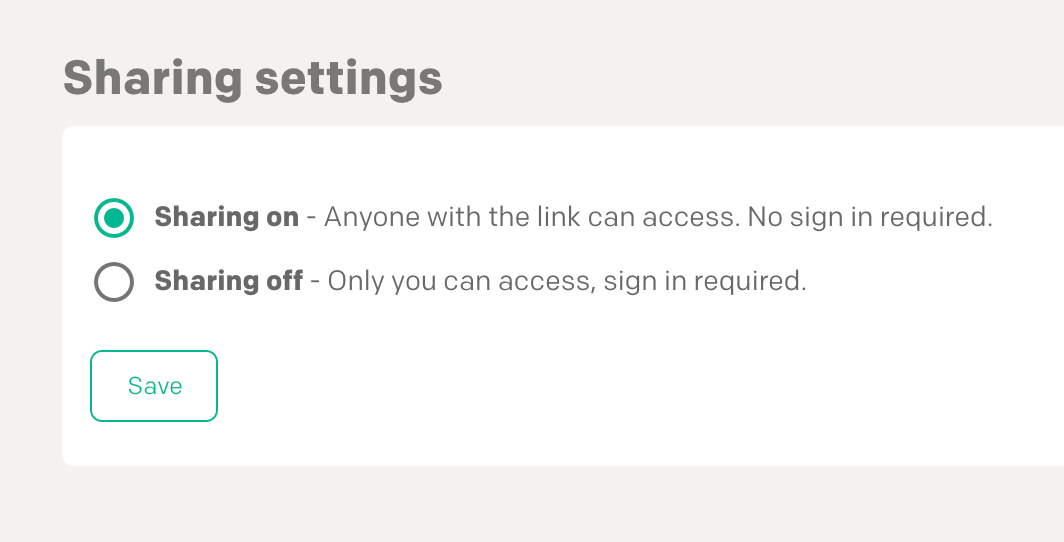
Share a screenshot with anyone in one click.
You can send screenshots to anyone from Stillio, even if they don’t have a Stillio account. No need to download, repackage, and send.
Learn moreCapture everything on the page with full-height screenshots
Goodbye multiple screenshots per page. You can record the entire length of a webpage in just one shot.
Learn moreEasily capture responsive websites across multiple devices.
With Stillio, you can grab screenshots from mobile devices, tablets, and desktop screenshots.
Learn moreGet notified immediately of a new screenshot.
You’ll get an email that includes the screenshot image and URL, so you’ll always know it’s working. Turn notifications on or off as needed.
Learn moreCustomization Options for the Most Accurate Website Captures
Stay organized with tags
You can find and pull screenshots in a heartbeat when you organize your Stillio screenshot archive with customizable tags. You’ll always know where your content is, which makes showing proof of compliance even easier.
Learn moreSet Custom User Agent
Mimic a certain browser or device by setting a custom user agent. Also great to filter or whitelist our screenshot engine.
Learn moreSet Custom Cookies
Optimize the screenshot outcome by passing along custom cookie key-value pairs.
Learn moreClick Element Before Capturing
Click an element on the webpage before capturing the screenshot. Useful to click buttons or dismiss messages.
Learn moreHide Element Before Capturing
Hide a certain web page element before capturing. Great to hide banners, overlays or cookie popups.
Learn moreTrusted by iconic companies worldwide:
Starting at $29/m
Start capturing website screenshots automatically and save a lot of grunt work. You'll be set up in minutes. No credit card required. Check our pricing plans.